Infolinks — How to add ads.txt file in blogger? | Best Google Adsense Alternative
Infolinks ads network, this is a very popular ad network most of the popular websites use this ad network to generate more income from his website. This is the best Google Adsense Alternative for your website. if you have new website on blogger, WordPress, Drupal, etc. and you want to earn some money from your website then you should try this ad network because if you are new in blogging and you want to earn some money from blogging if your website monetized by any ads network like Google Adsense or Infolinks or with other ad networks if you are unable to get Approval by Google Adsense and then you have to try this info links ad network this ad network can approve easily on your new website easily but you have some good amount of traffic on your website. and if you have already a website that is monetized by Google Adsense then you can also apply for this ad network there will be no issue in Google Adsense. your Google Adsense account will be safe. but if you apply for Google Adsense then make sure that your website is clean which means not any ads display on your website by another ad network, doing this will help you to get Adsense Approval soon.
Infolinks ad Network mainly provides you five types of ads.
Some ad Network provides banner ads that cover some space on your website page but Infolinks provide you smart ads like
intext ad, intag ad, etc. this ad will help you to generate more income from your websites.
Here is how to Apply in Infolinks ad network
Open your browser and search Infolinks.com(or Click Here) on Google and goto its official page and click on Sign Up button Enter your website domain name and you can sign in with your Facebook account or you can sign in with your email id, if you select sign in with email then Enter your name, email id and Password after that click on “Join” button that’s it. Now you have applied Successfully in infolinks, you have to wait until your application does not approve. generally, it will take 24–48 hours to review your website.
Once your application has been approved and then you have to add ads.txt file on your website. if you are facing any issue follow the below steps
How to add ads.txt file in Blogger
If your infolinks account has been approved then log in your account go to “Ads.txt” section here you will see some code which you have to add in your blogger website this code almost have 40 rows, it will look like in below image but if you copy this code and open your blogger account go to Settings>Search preferences

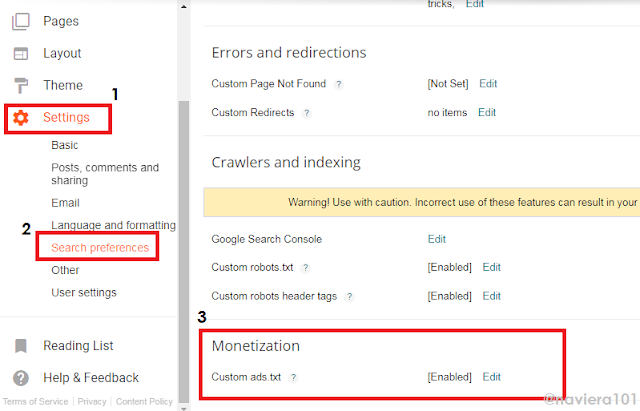
Here you will see Custom ads.txt option (at the Bottom) Click on “Edit” select yes and here Enter your ads.txt code. when you Paste that code as it is maybe you will see an error then here you have to do some changes in code. maybe Row no. 12 and 13 contain this “reseller” word which in lower case you have to change with this “RESELLER” because ads.txt it case sensitive so enter this code carefully. when you will do some minor changes in this code then your ads.txt code will save successfully on your website. and then click on “save changes” that’s it. watch video tutorial from below link on my blog

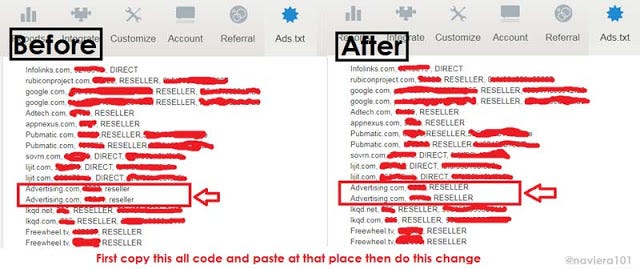











0 comments:
Post a Comment